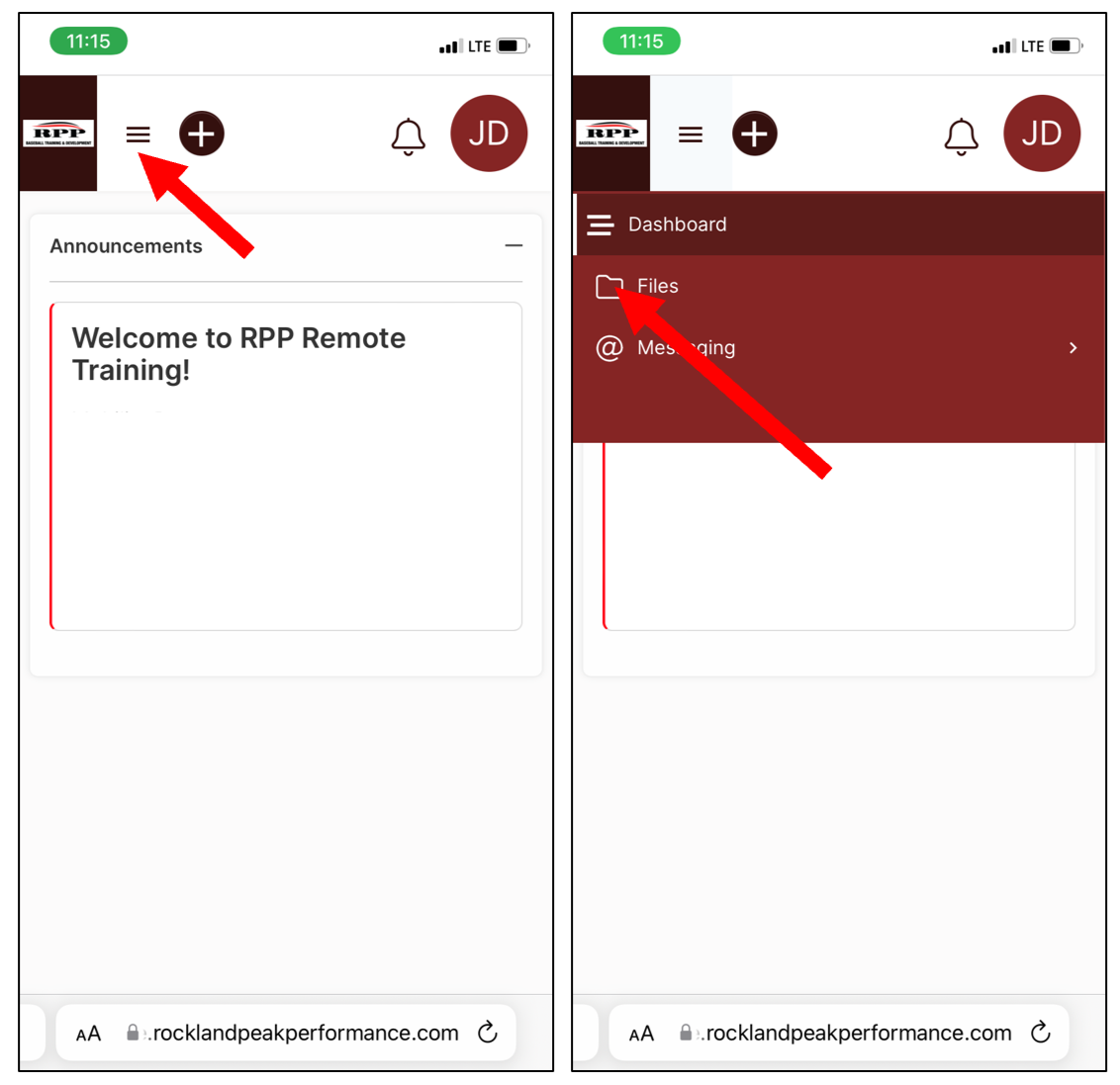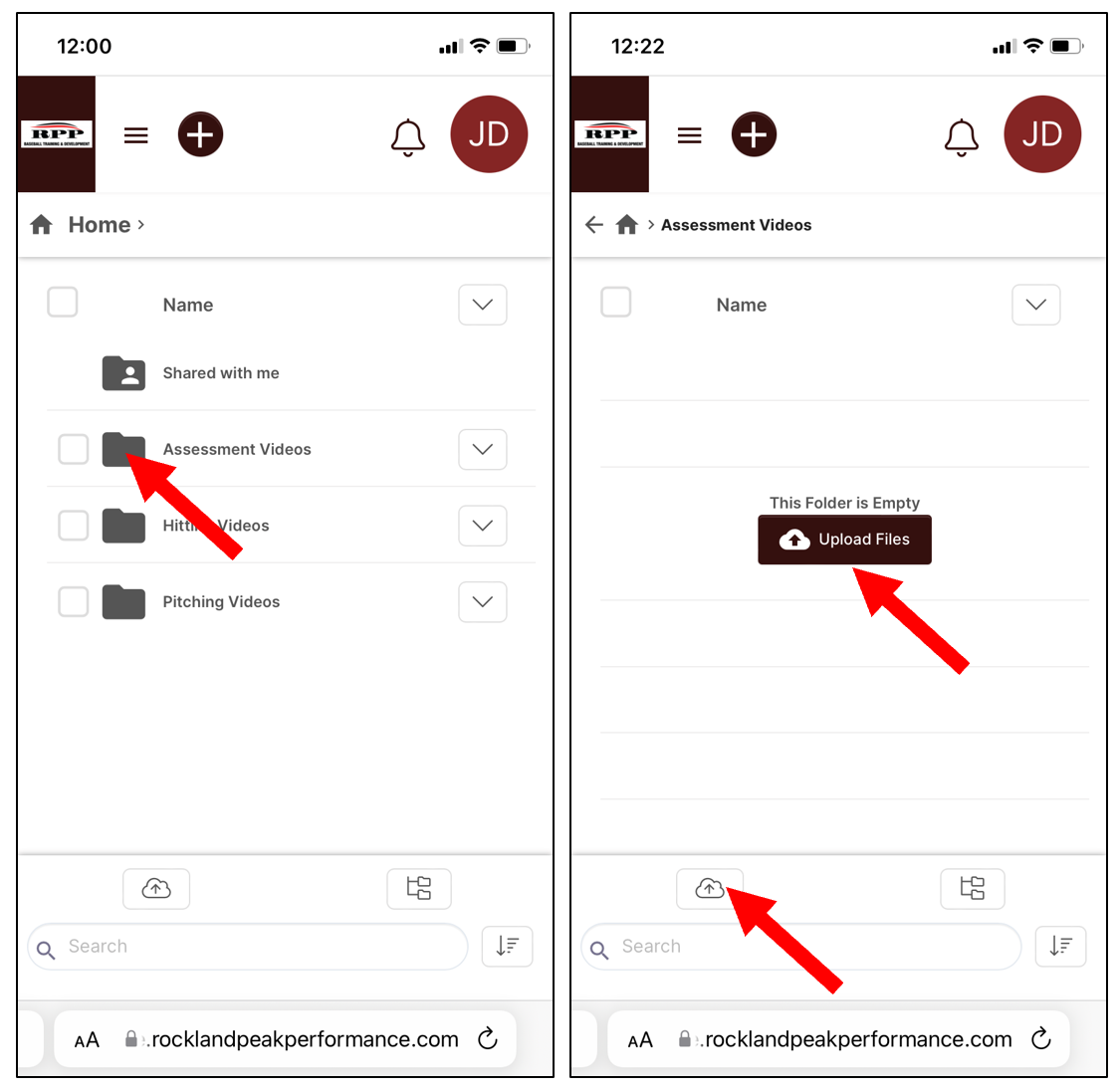After recording your assessment videos, we need to upload them to the appropriate folder in the client portal.
After setting up your client portal, you can access the “Assessment Videos” folder following the steps below. Using the upload button, go ahead and send your assessment videos into your portal. You can upload as many as you’d like together at one time. Given the number of assessment videos, the upload may take several minutes.